Moving from a free Zoom Account to a licensed WWU Zoom Account
Zoom for Western Pro licenses are already active for all faculty and staff; however, students need to activate their Zoom for Western Pro licenses (see instructions). Zoom for Western can be accessed by logging in to https://wwu-edu.zoom.us with the username@wwu.edu email address and WWU password.
- If you already have a Zoom for Western Pro account, nothing has changed on your account except that you can sign in using your WWU universal account and password.
- If you have a free/personal Zoom account that was set up with your WWU email address, that account will be merged into your new Zoom for Western Pro account when you sign to Western's Zoom environment. All of your existing recordings and scheduled meetings will be preserved.
- If you have a free/personal Zoom account that uses a non-WWU email address, you can maintain that separately. Just be sure to log in to your Zoom for Western Pro account when accessing WWU Zoom meetings or classes.
See also:
- Zoom for Western FAQ
- Zoom Conferencing Help
- Activating and Confirming Zoom for Western: For Students
If you have not yet signed into your WWU Zoom account, you may be prompted to join the WWU Zoom account as a member the next time you sign into Zoom. You may also receive an email from no-reply.zoom.us prompting you to join the WWU Zoom account.
If you are not prompted, you should sign into your WWU Zoom account to make sure you are fully licensed.
Click here for detailed instructions on how to sign into your WWU Zoom account.
If you have a free Zoom account, you will receive a confirmation email from no-reply@zoom.us asking you to confirm your desire to switch to the new account.
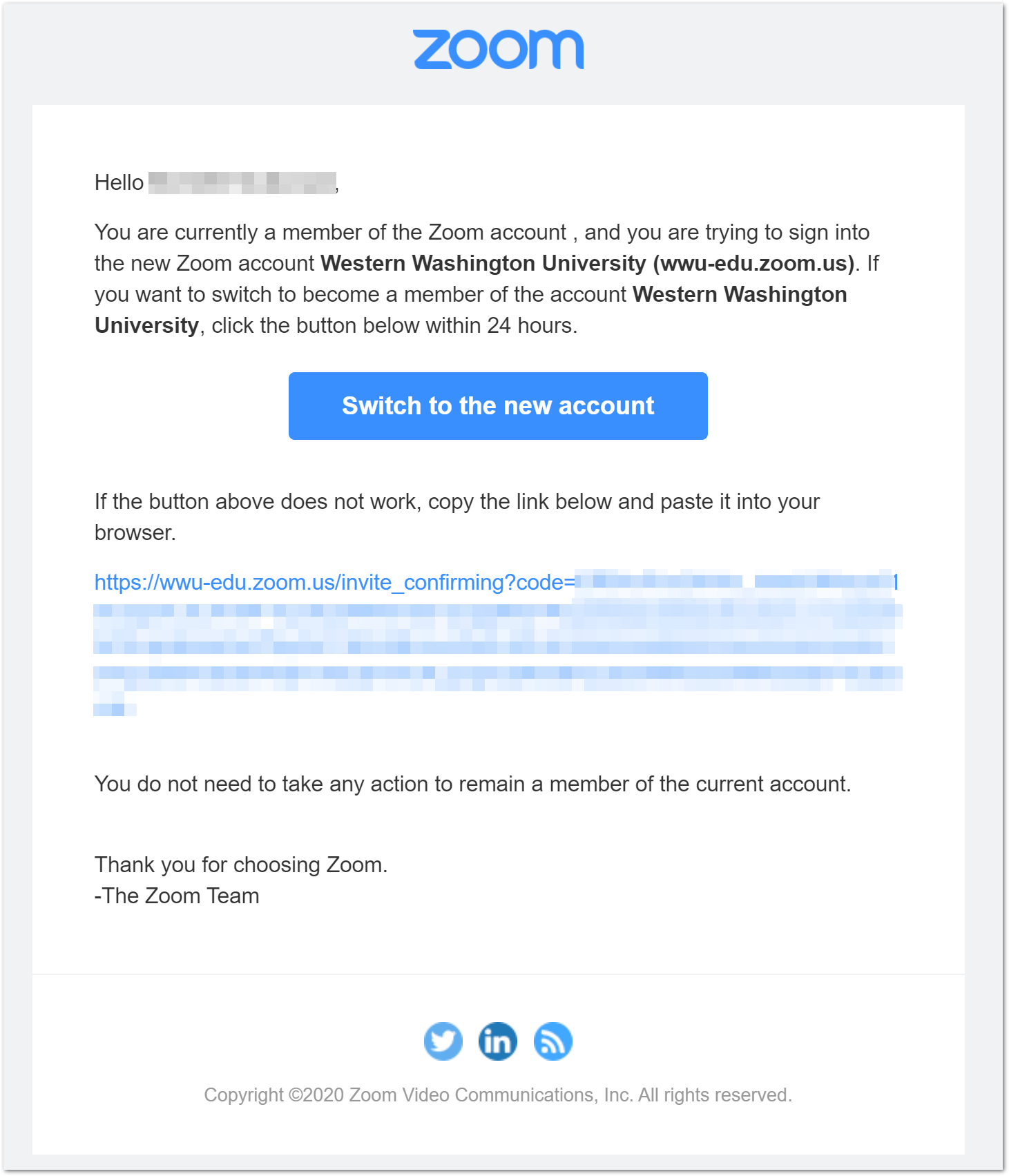
After you click "Switch to a New Account" you will receive another email confirming the switch.