Get Help from the Help Desk
Ways to request help
Faculty, staff, and students can use the Help Desk's customer service portal to browse or search for helpful articles, submit service requests, and view their service request history.
- Submit a request form - the fastest and most convenient way to request help
- Browse or search for helpful articles
- Call the Help Desk at (360) 650-3333
- Our office in HH 123.
- For all ATUS help contacts, see: How to Get Help
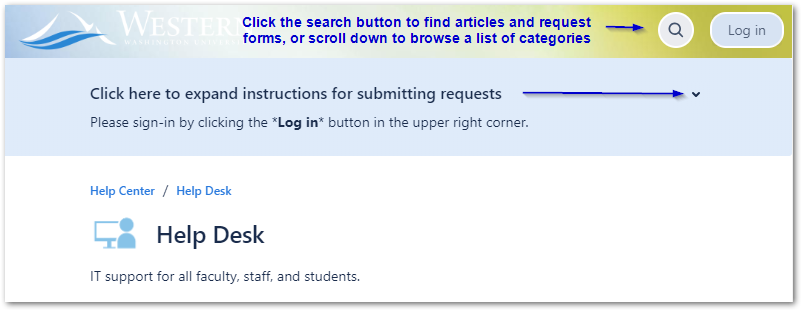
Telephone & Email Support Hours:
Fall, Winter and Spring quarter:
- Monday - Thursday: 8am to 5pm. Limited phone support 6pm to 8pm.
- Fridays: 8am to 5pm
- Weekends: Limited phone support 3pm to 5pm
Summer Quarter:
- Monday - Friday: 8am to 5pm
- Weekends: We are not staffed on weekends during Summer quarter
Walk-in Support Hours:
- Monday - Friday: 8am to 5pm
- Closed after 5 and on weekends
The Help Desk is closed on holidays and when the university is closed due to inclement weather.
After hours:
For system or network outages outside of Help Desk hours, please call the non-emergency number for Western Police at (360) 650-3555.
Email notifications and follow ups
You will receive an email notification that your request has been received. You can follow up on a request multiple ways:
- Login to the Help Desk customer service portal and view your current requests. You may get status updates or add comments to any request.
- Reply to the email notification for your request
- Call or stop by the Help Desk.
Important information about email notifications
The Help Desk customer service portal is a cloud application hosted by Atlassian's Jira Service Desk. You may notice that it is hosted at wwuhelp.atlassian.net.
You may receive valid notifications that are sent from the following addresses:
After a ticket is submitted using your email address, you will receive the following confirmation:
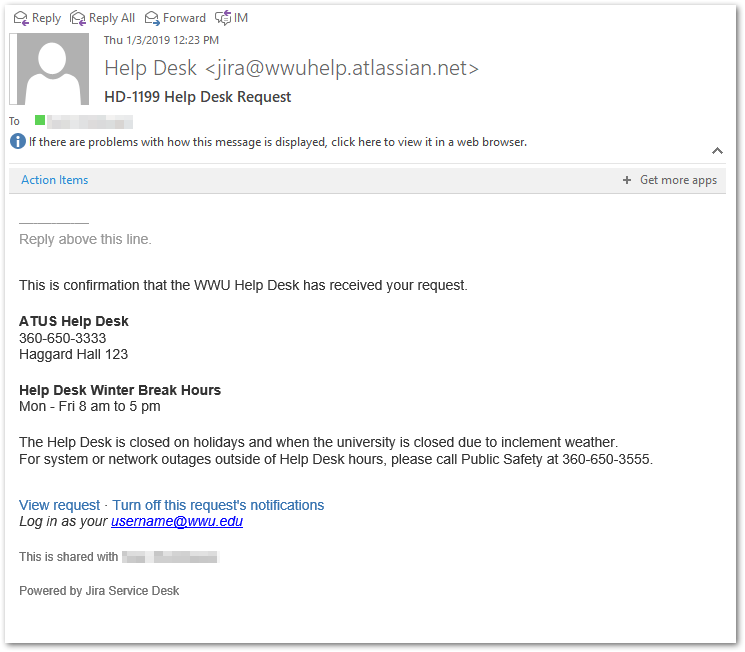
You will also receive a notification when one of our staff has an additional question, and also when they resolve your issue. You will receive a request to rate your experience as well:

See also: How to Get Help for a variety of help contacts in ATUS, CIIA, and OCE.