External Email Alert
NEW! Beginning March 4, 2021, email messages originating from non-WWU addresses will feature a prominent yellow warning that identifies the message as external.
- On March 8, 2021, an issue with the Outlook web app was discovered that caused us to temporarily disable the yellow banner while we investigate. External messages received between March 4th and March 8th will still be flagged with the yellow banner, but messages received after March 8th will not be flagged at this time.
- If you use Outlook in a web browser, and you are not able to view the content of an external message flagged with the yellow banner, double-click message to open it in a new window and you should be able to view the content.
- You may still see the alert that says "some content in the message has been blocked" with the options to trust the sender or show the blocked content. That feature has been available in Outlook for a long time. Only the yellow banner has been disabled.
The purpose of this warning is to reduce the risk to students and employees from inadvertently being scammed by alerting recipients that the email came from an external sender or a Western IT system that generates email outside of Microsoft 365. Opening a malicious link or attachment sent to you via email may allow bad actors to install malware on your computer or obtain your WWU universal password or other personal information. Some messages sent from outside Western will even try to impersonate another Western student, faculty, or staff member.
Your Outlook email protects you with an alert to let you know when a message has been sent from an external email address.
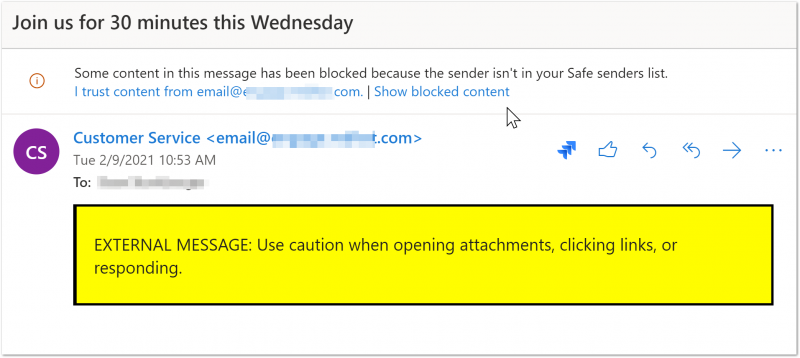
In this example there are two features that protect you from potentially dangerous links and attachments:
- Some content in the message may be blocked because the sender isn't in your Safe Senders list. If the message is expected and from a trusted source, you can show the blocked content and optionally trust future messages from that sender.
- A yellow banner identifies the message as one that was sent from an external email address. This will appear even for senders who are in your Safe Senders list. Messages sent from some external sources who have a business agreement with Western will not feature this banner.
These features will not prevent you from accessing any links or attachments sent from the outside. They just caution you to consider the source, and whether or not the message is expected, before you continue.