Safe Links in Email with ATP (Advanced Threat Protection)
In May 2018, we implemented a change to hyperlinks in your WWU email. When you use your mouse to hover over a hyperlink in an email message, instead of the direct address (URL) you will see a longer address that contains protection.outlook.com as in the following example (some parts of the screenshot have been intentionally obscured):
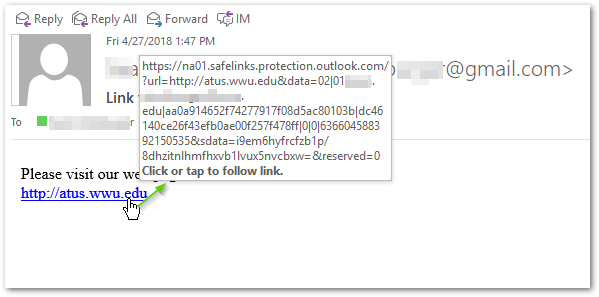
This is a feature called "Safe Links" that is part of the Advanced Threat Protection product we are piloting with the goal of reducing the university's exposure to dangerous phishing messages received by faculty, staff, and students. Another feature of this product is attachment scanning using Advanced Threat Protection.
How are "Safe Links" safer?
When you click a hyperlink, the Safe Links feature will immediately check the URL before opening the website.
- If the URL is determined to be safe, the website will open just as it would have before we enabled Safe Links.
- If the URL is a website that has been blocked or is determined to be malicious, a warning page will appear to let you know that the site has been blocked.
- If the URL goes to a downloadable file, the file will be scanned for malware before you can access it. The scan has taken less than a minute in our tests.
