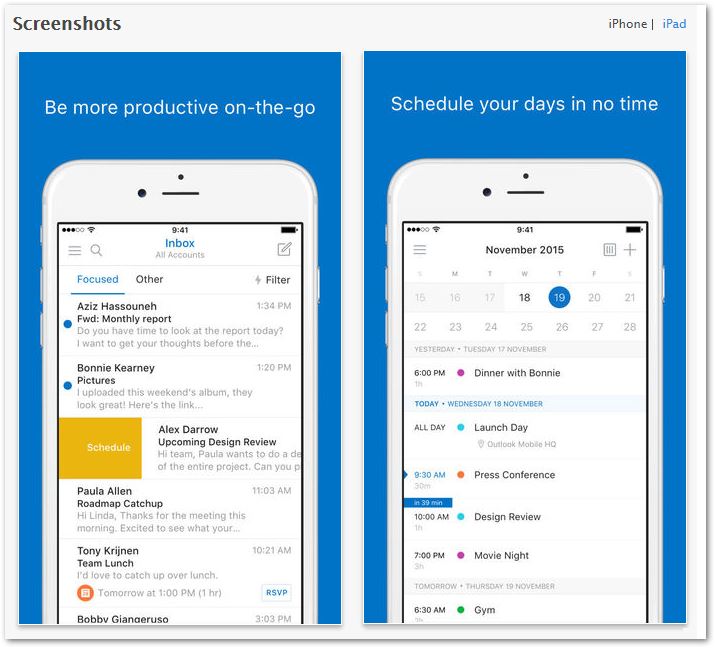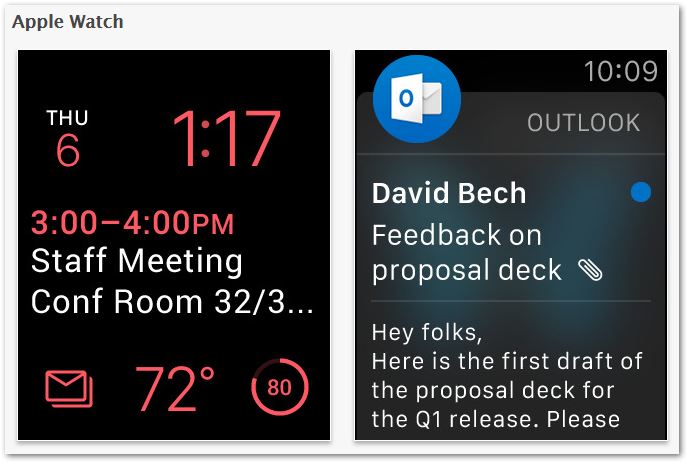Connect to your WWU email and calendar from an iPhone or iPad using the Outlook App
The Outlook app for iOS is the recommended app for university email and calendar, but you can also use the native mail and calendar app for iOS.
The Outlook App
- If you don't have Outlook for iOS installed, install it from the App Store
- Open the Outlook app, swipe through the introductions, and then tap Get Started
- Select the mail account you want to add: Office 365
- Sign-in as username@wwu.edu and enter your universal password.
- To learn more about using Outlook for ios, see Frequently asked questions about Outlook for iOS and Android