Using Open Educational Resources (OER) for Online Teaching
Using Open Educational Resources (OER) for Online Teaching
This page includes some ideas for using OER in online teaching and learning.
- What Are OER?
- Finding OER Text(s)
- Modifying OER Texts
- Using Open Educational Pedagogy Teaching Strategies
- Using Online Text in the Alternative Classroom
- Students as Producers
- Library Resources
- Electronic media
- Online texts
- Electronic Course Packs
What Are OER?
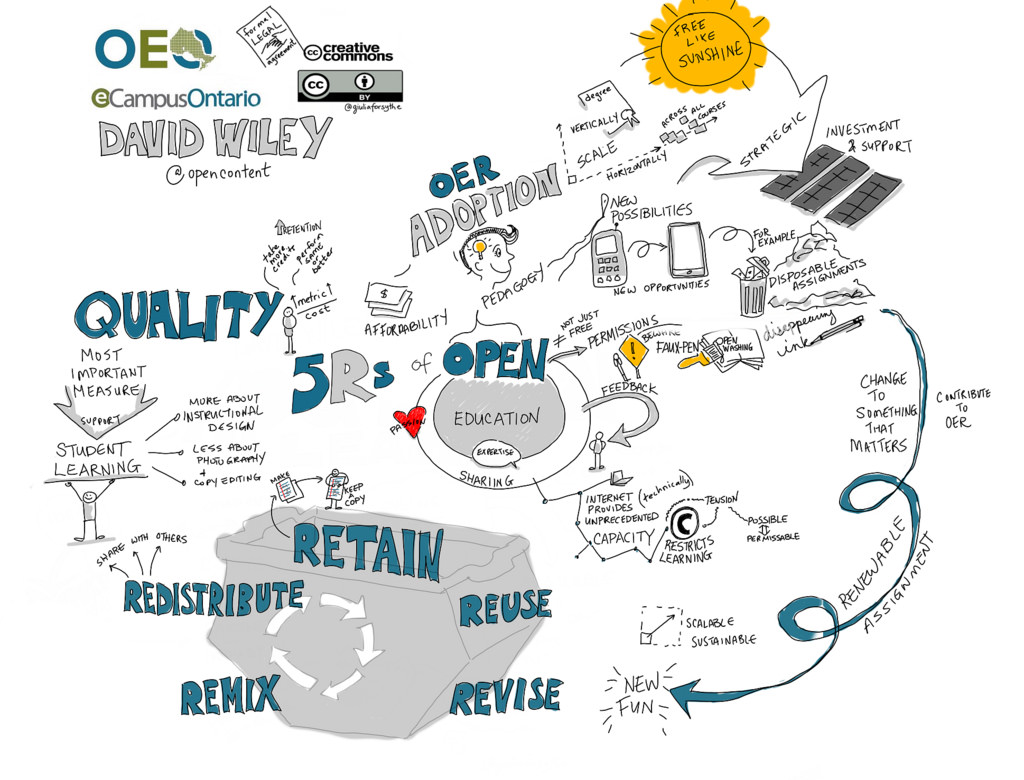
Open Educational Resources (OER) are free, digital texts or media that can be used to teach with in place of a traditional textbook or reader. OER are unique because many OER allow for modification of the digital material allowing instructors to modify the teaching texts as they see fit to match the needs of their students or their class. OER include online textbooks, journals, podcasts, TedTalks, data, and more! Most OER follow the 5 Rs permissions: reuse, revise, remix, redistribute, retain.
Why Should I Use OER Now?
As the bookstore is no longer physically open, it may be more challenging for students to quickly acquire texts that professors require. Large companies that supply physical texts are also facing increased shipping wait times with an increase in online buyers. As students are facing more strained budgets, it is increasingly important to first look for free options for students. Most OER are already digital and students can get access to them safely, easily and immediately right from their computer. If you are looking for courses in Canvas or other teaching materials in Canvas that are OER, look at the Using Canvas Commons to Find and Import Course Materials page.
OER, Licensing and Copyright
Course materials that are OER generally either have a Creative Commons license or exist in the public domain. Look for the Creative Commons license or public domain mark to determine if a resource is OER.
Creative Commons
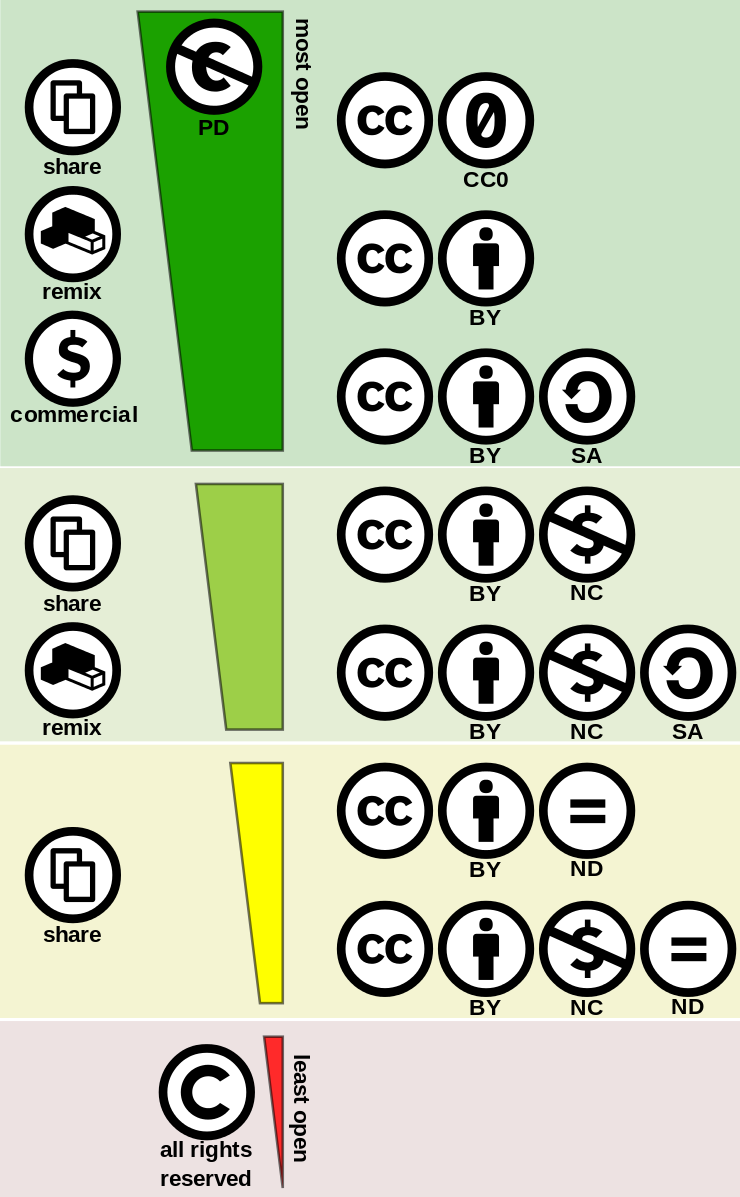
There are six Creative Commons licenses. Different Creative Commons copyright licenses give different permissions for how the work can be used, shared, or modified. These licenses are free, easily accessible and give authors a way to share their creative works with the public while still having the rights to their work. When using OER in a course, it is important to read about the specific license associated with that OER to determine how it can be used. The licenses that are a darker green in the image to the left have fewer restrictions than those that are yellow. If you have questions about using OER with a Creative Commons license, reach out to Western’s Copyright Librarian or the OER Research Assistant, Ali Holmes.
“Creative Commons License Spectrum” by Creative Commons is licensed by a CC BY 4.0.
Public Domain
Most generally, the public domain includes older creative works owned by the public that are either not copyrighted or no longer copyrighted. Normally, works are included in the public domain if they were published before 1925 or created by federal government employees for government projects. Other works in the public domain can include those whose copyright has expired, as shown on the Copyright Term and the Public Domain in the United States page. These works can be modified by anyone and for any purpose, including education. For assistance in determining if a work is in copyright, please contact Western’s Copyright Librarian.
Copyright
Many publishers are making copyrighted works available without charge temporarily as a response to the COVID-19 emergency. This is a temporary solution to access to materials for free, but a solution that is open for the time. For more information and a consistently updated list, check out the Western Libraries’ Vendors Providing Temporary Access Options during COVID-19 page.
If you wish to use other copyrighted materials in your teaching, the Fair Use exemption and TEACH Act provide mechanisms by which to do so. For assistance in determining if your intended use is a Fair Use or if the TEACH Act covers your use, please contact Western’s Copyright Librarian.
Attribution
Attribution is similar to citation in academia. Works in the public domain do not require attribution. Works with Creative Commons licenses require that the user give the creator attribution. It is generally good practice to give attribution to the creator of the source even if it is in the public domain.
Unlike different citation styles, there is not a syntactically correct way to give attribution when using OER. Instead, Creative Commons recommends including the following four components when giving attribution: title, author, source, and license. They also recommend mentioning if the new work is a derivative or an adaptation from the original. The Open Attribution Builder is an easy tool to use to build attributions. Examples of giving proper attribution can be found on the Best practices for attribution page on Wikipedia.
Finding a OER Text(s)
Classes that are more generalized, often lower level courses, are sometimes easier to find OER texts for. However, this doesn’t mean there are not OER texts for upper-level courses (they just might be a little trickier to find). Also note that if you find a textbook that is close to meeting your needs but is not perfect, that is okay! You can most likely modify an OER text so you can find that perfect fit. If you need help finding or modifying an OER text to fit your course, contact the OER Research Assistant, Ali Holmes.
Textbooks: If your course has a general textbook, we recommend searching the Open Textbook Library, OpenStax and OASIS to see if there's a textbook that fits your needs.
Journal Articles: Western students should all have digital access to online journal articles paid through Western Libraries subscriptions. Students also have access to Illiad and ILL where they can request pdfs from other institutions. If you are looking to find articles that are completely open, the Directory of Open Access Journals is the best place to start.
Other Texts: If students in your course read and analyze “old” texts, many of these texts are probably in the public domain. Check out Project Gutenberg for access to eBooks in the public domain. Another option is the new National Emergency Library from the Internet Archive, which makes the scanned works from three university libraries available for checkout without a waitlist.
Other Works: The use of OER isn’t limited to just books and traditional texts. Videos, images, podcasts, and more can be used in the course of teaching. Museums have made their collections available online for virtual tours. The Metropolitan Opera has launched Nightly Met Opera Streams, a free series of presentations during the COVID-19 closure. MIT has recorded lectures available through the MIT OpenCourseWare YouTube channel.
General: Check out CCOER’s Find OER, OER Commons, or Merlot for more places to look. The OER Teaching Handbook offers suggestions of places to search for images, videos, data and more!
Evaluating OER Texts
- Check the author(s) of the text.
- Do you know this author's work from previous scholarship?
- What institution(s) are they affiliated with?
- Check the text to see if it fits your needs for your specific course.
- Does the text need to be modified?
- Does the text have multiple formats for students to access it? Is it downloadable?
- Check the license. If you need to modify the text make sure that the license doesn’t say “no derivatives” or abbreviated as: CC-BY-ND or CC-BY-NC-ND. No derivatives means the text cannot be modified and can only be shared.
Modifying OER Texts
Check the License
The first step in modifying an open text is to check the license. If the work is in the public domain, marked as CC0 or the public domain mark, you can modify any part of the text. If the work is marked with a Creative Commons license, check the permissions associated with the individual license. You can modify any text as long as the license doesn’t say CC-BY-ND or CC-BY-NC-ND.
Attribution
You must give attribution for any open text that you use in your modified textbook including any images or videos.
Try to make it easy for the reader to know which source you are getting the text from. For example, if you were using multiple chapters from different open textbooks, have an attribution at the beginning or end of each chapter or an appendix at the end that lists different attributions. Again, there are no specific rules about giving attribution as long as it follows the basic structure discussed above.
Editing and Formatting a Text
If you wish to adapt an open textbook, you need to be able to have the textbook in a technical format that you can work with. This usually means the original source files used to create the textbook. Before you consider converting a PDF version of the textbook, you should contact the original author and asking for a copy of the textbook source files.
Common source formats for open textbooks that you should look for are:
- HTML files (webpages)
- Word or OpenOffice documents
- Text files
- ePub
- LaTex files (if the original book includes math or science formulas and equations).
What tools you will use to create your version of the textbook will depend greatly on what format you find the original textbook in and what you feel comfortable working with. Generally it is best practice to avoid PDF documents.
It is common that open textbooks may only be available as a PDF document. PDF documents are not editable. If you want to modify an open textbook that is only available in PDF format, you will need to convert the PDF document to one of the formats above.
- Word or OpenOffice
- Possible Editing Tools (Web-based): Google Docs, PressBooks
- Possible Editing Tools (Desktop): Microsoft Word, OpenOffice
- ePub
- Text
- Possible Editing Tools (Web-based): Google Docs, PressBooks
- Possible Editing Tools (Desktop): Word, OpenOffice
- LaTex
- Possible Editing Tools (Web-based): ScribeTex
- Possible Editing Tools (Desktop): TeXworks, Texmaker
- HTML
- Possible Editing Tools (Web-based): Google Docs, PressBooks, MediaWiki
- Possible Editing Tools (Desktop): Dreamweaver, MS Expression Web
- OpenStax College
- Possible Editing Tools (Web-based): Connexions
“Six Steps to Modifying an Open Textbook” is a derivative by Clint Lalonde from BcCampus is licensed by a CC-BY-4.0 International license.
Accessibility
Organization
Create meaningful organization for students using titles, headings, and subheadings. Titles are also important for students using screen readers as screen readers announce titles allowing students to hear content in an organized manner. Good titles are generally short and descriptive. Using headings tells people using a screen reader that it is a heading and allows them to listen or skip the headings.
Alt-Text and Images
Using alt-text makes images content accessible to people who use screen readers or have low vision. Only use alt-text if the image is necessary for the person to understand the content. Good alt-text describes the content and the function of the related image. If the image is a graph, it might take a longer description to fully convey the function of the image.
Videos
Any video you create or link to should have closed captioning. Video captioning is important for those who are deaf or hard of hearing but also for students who have learning disabilities or students for whom English is a second language.
Hosting services such as YouTube use AI captioning automatically (there may be some mistakes). Screen capture services such as Screencast-o-matic also have AI captioning capabilities or you can upload a script to read from.
Color and Color Contrast
Choose colors with high contrast. For example, this document mostly used black and white text making it easier for any reader to read. Do not use color as the only way to communicate things. For example, don’t use color in heading as a way to signify a change in heading type. To check that your colors contrast enough, use contrast checkers such as the Color Contrast Analyzer (a chrome plug-in).
More Resources on Modifying Open Texts
- Modifying an Open Textbook: What You Need to Know
- 6 Steps to Modifying an Open Textbook
- Accessibility Toolkit
Open Educational Teaching Strategies
Using Alternative Text in the Online Classroom
OER are not just digital textbooks but consist of podcasts, TedTalks, ILMs (interactive learning media), open data, open research, images, audio, and video. When rethinking the textbook or text you might be using this quarter, do a quick search to see if there are any alternative media that might scaffold learning or support learners who use other media outside of standard text to learn.
Students as Producers
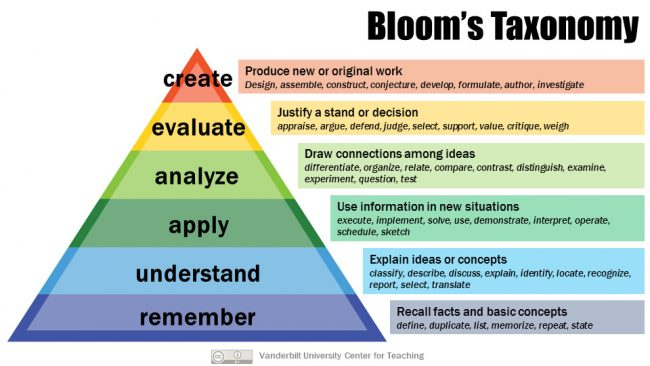
Part of open educational pedagogy is seeing students as producers of knowledge rather than consumers of knowledge. One teaching strategy is to have students create, upload, and share content. The shared content could be through a discussion board in Canvas or a public document such as Wiki, podcast, blog, LinkedIn post, etc. As creating content is a higher level thinking skill in Bloom’s taxonomy, this might come later in the quarter or be part of a final project. Three different teaching strategies to have students produce content that could be shared publicly are having students edit/write Wikipedia pages, using social media to construct knowledge, having students write, share, and comment on a class blog or vlog.
If the writing or research that students do is public and shareable, make sure they know it will be shared publicly before starting the assignment or provide an option for students to do the assignment without sharing to a general audience. Any posts that are shared publicly should not contain identifying information about students or student performance in the class.
Using Wikis
Professors have started having students edit and contribute to Wikipedia pages after studying a specific course concept of their choice. Writing for a general audience helps teach students to write clearly and succinctly. It also makes them the expert on a certain topic and likely broadens the diversity of writers on a certain subject. “Closing the gender gap in STEM” is an example of how one university professor incorporated using Wikis in her class.
Social Media
Professors are more commonly starting to use social media as a tool to engage students’ ideas in an online space such as Jesse Stommel who produced a podcast about teaching with Twitter. Twitter has been a common social media to use though other social media could also be engaged depending on the learning objective and limitations of the social media. Twitter can also be a good tool to use for larger classes.
Mark Staton of WWU uses LinkedIn as a social media for students to post and promote their thinking around key ideas in finance and marketing classes. He outlines several teaching strategies he uses for the WWU 2018 Teaching Showcase.
Class Blogs
Although people often think of social media as a space for non-academic interactions, blogs can be helpful tools for instructors interested in enhancing their students’ communication skills and increasing their students’ investment in learning.
Blogs can be spaces for informal or formal writing by students, and the capacity of blogs to support multiple forms of media (images, videos, links, and so on) can help students bring creativity to their communication. Most blogs includes tools for commenting and discussion, enabling students to engage their ideas in conversation with others, either within their local learning communities or on the open Web.
Student writing is often seen by just one person on the planet (their instructor), which can make writing assignments feel like “busy work.” The dynamic interaction between writer and audience that blogs facilitate can help students see real value in their academic writing and take that writing more seriously. Moreover, the public, persistent nature of blogs can help students practice more integrative learning, finding connections among their personal, professional, and academic experiences.
If you are concerned about not sharing student work publicly, the discussions feature in Canvas provides a similar feature where students can write and comment on each other’s thinking. Depending of the site you choose to host your blog, there maybe settings to also make student work private to anyone outside the class.
“Teaching with blogs” by Kendra Oliver and Richard Coble from Vanderbilt University is licensed with a CC-BY-NC 4.0 International License.
Library Resources
While not traditionally falling under the umbrella of Open Education Resources, online resources from Western Libraries can fill similar needs.
Streaming Media
Western Libraries has access to significant amounts of streaming media through Kanopy and Alexander Street, among other resources. Search in OneSearch first, or contact the Media Librarian, to see if there are films already available that will work with the curriculum. While the move to online teaching and learning, as well as the stay at home order, may result in difficulties in providing and accessing some resources (such as DVDs), the Western Libraries’ Media Guidelines include information related to purchasing streaming media. The library can attempt to provide access to streaming video, use the Western Libraries Streaming Digital Media Request form to request a license.
Online texts
Western Libraries online collections isn’t limited to just journal articles--there are ebooks as well. Check out OneSearch first, to see if there are texts already available that will work with your curriculum, or reach out to your Subject Team for assistance. If the book you’d like to use isn’t available in the libraries’ electronic collections, submit a purchase request for the text in ILLIad--a short video shows you how. This includes items the libraries currently owns in print--for the near future the Libraries may purchase online copies of books and media already owned in physical form.
Electronic Article Course Packs
When using journal articles from the Western Libraries collection, it is possible to use the item in Canvas with little restrictions. It is better to link directly to the item, using the EZ Proxy prefix (EBSCO databases do not require it, use the direct link provided) before the URL of the item you wish to link to: http://ezproxy.library.wwu.edu/login?url=
For example, linking to the article “Globalizations are plural” in International Sociology found at http://journals.sagepub.com/doi/abs/10.1177/0268580900015002001 would look like this: http://ezproxy.library.wwu.edu/login?url=http://journals.sagepub.com/doi/abs/10.1177/0268580900015002001
Through this, you can create your own version of an electronic course pack for students in your course, only all online and without cost. This works similarly to print course packs, you can design your curriculum based on what you need or want to teach, not what a textbook includes.