Scan documents and more using your Smartphone
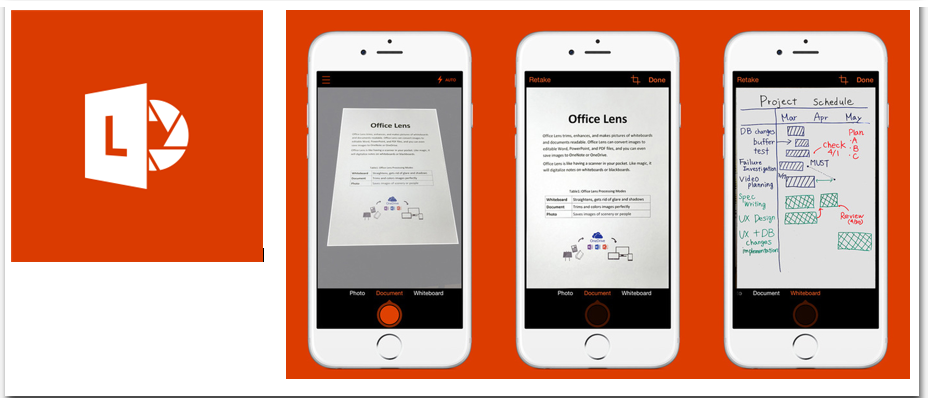
Microsoft Office Lens is a useful free app that turns your iPhone, Android or Windows phone into a portable scanner that can send what you scan directly to your smartphone's photo storage or to other Microsoft apps like OneDrive, OneNote, Word and Outlook (as an email attachment). A document you scan to Word will be converted to text you can edit. Lens has separate scanning modes for business cards, documents, photos and whiteboards. It automatically crops and straightens as you scan, so you don't have to line things up perfectly.
Some of the things you can do with Office Lens
- Capture a whiteboard in a meeting and save it directly to OneNote
- Scan a paper copy of a document to Word and then edit it and print a new version from your desktop computer
- Scan a completed handwritten form to PDF and send from your smartphone as an email attachment
- Take a photo of a poster and save it as a PDF or JPEG that is automatically cropped and straightened.
Download Office Lens for free from the app store for your device. Then sign-in as username@wwu.edu with your WWU password.