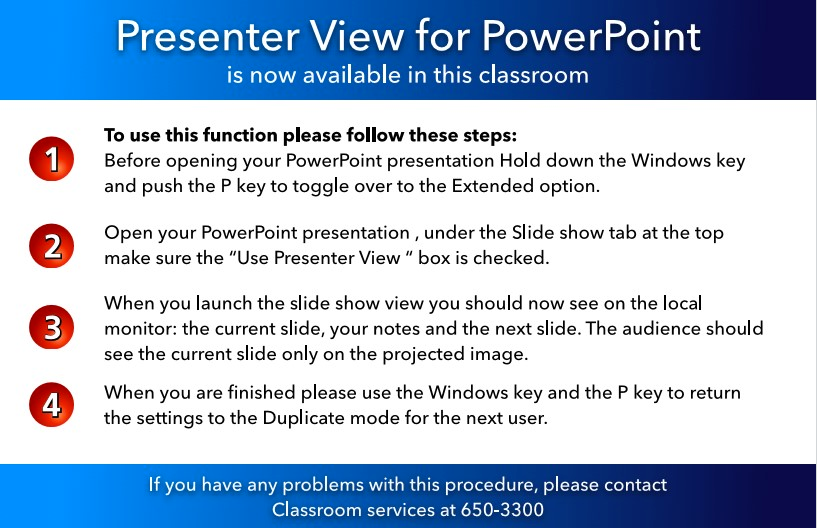PowerPoint Presenter View in CF Classrooms
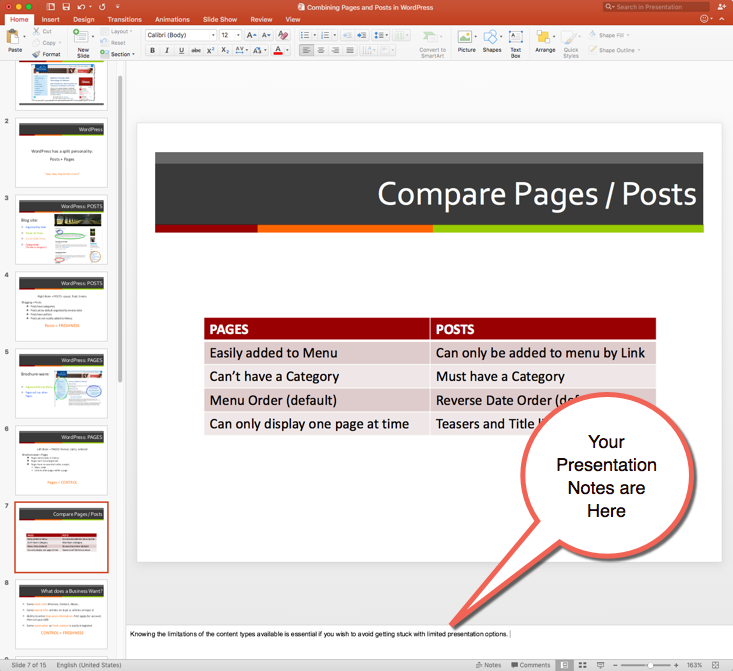 New in some classrooms is the ability to use Presenter View for PowerPoint. This lets you view your presentation speaker notes on the monitor while your students view the notes-free presentation on the display screen. To use this function, before opening your PowerPoint presentation, press Windows Key + p. When you open the slide show, the monitor will show the current slide, the next slide, and your Notes. Only the current slide is displayed on the display screen.
New in some classrooms is the ability to use Presenter View for PowerPoint. This lets you view your presentation speaker notes on the monitor while your students view the notes-free presentation on the display screen. To use this function, before opening your PowerPoint presentation, press Windows Key + p. When you open the slide show, the monitor will show the current slide, the next slide, and your Notes. Only the current slide is displayed on the display screen.
When finished, again press Windows key + p to return to the standard Duplicate mode. If PowerPoint Presenter mode is already turned on and you don’t want to use it, simply press Windows key + p to return to normal.
More Classrooms Scheduled for Presenter View
Currently CF Classrooms have this option and other building are being added. Look for the poster shown below to know if the classroom you use has this option.