Mail & Calendar Apps for Android Phones and Tablets
We recommend the Outlook app from Microsoft.
- If you don't have Outlook for Android installed, download it from the Google Play Store
- Open the Outlook app, swipe through the introductions, and then tap Get Started
- Select the mail account you want to add: Office 365
- Sign-in as username@wwu.edu and enter your universal password.
- To learn more about using Outlook for Android, see Frequently asked questions about Outlook for iOS and Android. This FAQ explains the Focused Inbox and how to switch to a single Inbox if you prefer to disable this feature.
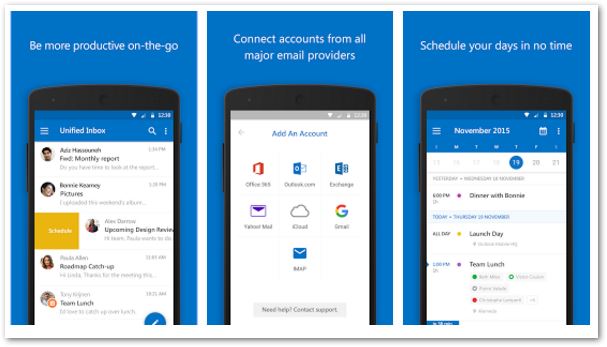
You can configure the native Android Mail app to connect to your Office 365 email, calendar, and address list. Android devices vary by device type and Android version. You may need to consult the online Help for your device to determine the location of these settings, but the same server name and username formats should apply. If you would like assistance, bring your device by the Help Desk in HH 123 and we will configure it for you.
What about the native Mail and Calendar app for my Android phone?
Non-Outlook Mail and Calendar apps for Android are no longer able to connect to your WWU email and calendar, as of 9/1/2020. Please use the Outlook app.
IMPORTANT: You may be prompted to enter a passcode for your device if it does not have one. You can choose a simple 4-digit passcode or a more complex password. If you use a finger-swipe to unlock your device, you will need to change to a passcode. iOS7 does support more complex passcodes if you would prefer something more secure than a 4-digit code. This passcode is for your device only. It is not linked to your Western computer accounts, but we do require that you protect your device with a passcode if you want to use it to access your Western email.
More Office 365 Apps!
Microsoft offers many apps that work with your Western Office 365 account. Always sign in as username@wwu.edu and enter your Western universal password. Here are some of our favorites. We did not link directly to the Google Play Store because the links sometimes change.
- OneDrive for Business
- Office Delve
- Microsoft Word
- Microsoft Excel
- Microsoft OneNote
- Microsoft PowerPoint
- Skype for Business
- Office Lens
- Outlook Groups
- Sway
- Office 365 Video
- Yammer