DOs & DON’Ts for Online Learning
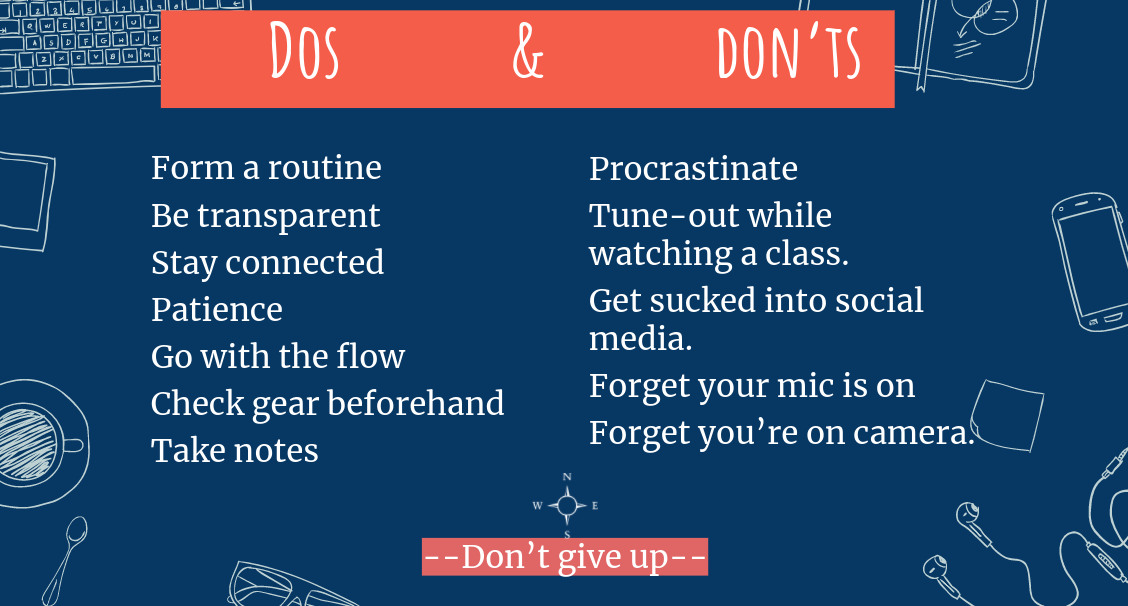
DO Manage Your Time
- Set Goals
- Make a Study Plan
- Dedicate Blocks of Time
DON’T Procrastinate
- Tips for overcoming procrastination
- Identify your patterns, study during your most effective time of the day, and more
DO Be Determined
- Study Like It’s Your Job
- Beat Deadlines
- Make Study Enjoyable
DON’T Tune-out
- Be Mentally Engaged
- Use All Your Senses
- Adopt a “Growth Mindset”
DO Communicate
- Check Email & Announcements
- Tell Instructors/DAC about Special Needs
- Connect with Others
- Join a Study Team
- Ask Questions
DON’T Ignore Messaging
- Viewing Canvas announcements
- How to set your notifications in Canvas
- How to add your cell as a Canvas Contact
- Access: MyWestern.wwu.edu
Or wwu.instructure.com
DO Be Tech Smart
- Check Your Gear
- Optimize Your Connections
- Use Online Resources
- Browse Intelligently
DON’T Get Caught Short
- Keep Connected with tech & internet
- See Settings to Keep Your Zoom Session Secure
- Contact HelpDesk@wwu.edu with issues
DO Stay Focused
- Find a Quiet Space & Use Headphones
- Eliminate Distractions & Tidy Up
- Close extra windows & notifications
DON’T Be Distracted
DO Go with the Flow
- Be patient
- Take Breaks
- Stay Healthy
- Reward Yourself
DON’T Get Overwhelmed
- Break down tasks into parts
- Let people know your situation
- Get help via campus resources
Inspired by: 21 Study Tips for Online Classes Success - GoodColleges.com
See also: Tips for Online Learning - Western Libraries