Defining the Roles in Canvas
When adding a new user to your Canvas course, instructors can choose from multiple roles. This guide will help you identify what the roles mean.
NOTE: Based on institutional policy, WWU Faculty are not permitted to add students to CRN-based courses in Canvas, except in limited circumstances as approved by the Registrar. For students who are officially "waitlisted" for a course, use the Add Waitlisted Student to Canvas Course form. For addressing K-grade participation, please contact CanvasHelp@wwu.edu.
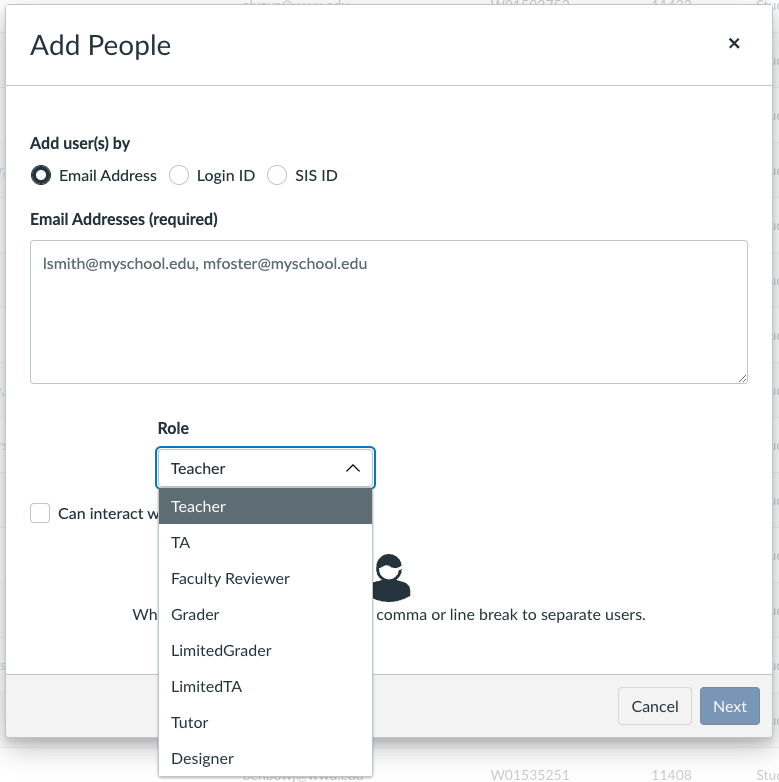
Roles
- Teacher - Create content, assignments, rubrics & announcements; Publish course; Grade assignments
- TA - Create content, assignment & announcements; Grade assignments
- Faculty Reviewer - Same permissions as TA but cannot add assignments
- Grader - Can view grades of students but not grade submissions; Cannot add content, assignments or announcements; Cannot participate in course
- Limited TA - Same permissions as Grader; Add events to Calendar; Can participate in discussions
- Tutor - Can view Announcements, publish courses, view/moderate/post discussions, view student groups, view people roster
- Designer - Same permissions as Teacher; Cannot view grades or manage enrollments