Alternative Assessment Options for Remote Instruction
Thinking about creating a high-stakes multiple-choice exam in your online class? Following are some considerations for alternative assessment.
Topics addressed in this document include:
- Preliminary considerations
- Pedagogical options
- Alternatives to exams
- Technical options in Canvas
- Proctoring options
- Resources/References
Preliminary considerations
- Consider whether the course learning outcomes could be affected by removing an assessment. Could the exam or quiz be removed entirely?
- Consider whether students could engage in an alternative measure of assessment (such as an essay, project, video, or image) as evidence of learning outcome mastery rather than responding to a traditional proctored assessment.
- Consider whether the course could be redesigned around alternative forms of assessment better suited for an online environment.
Please see the image below for additional thoughts.
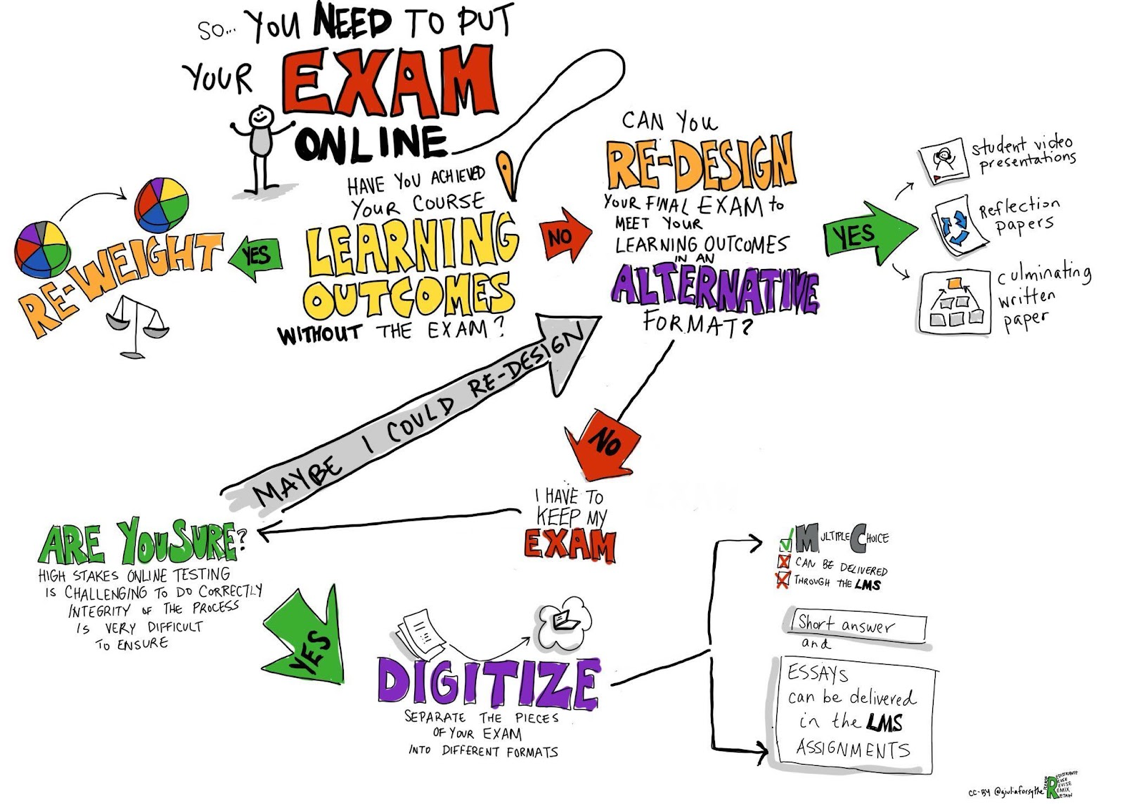
Pedagogical options
Consider alternative pedagogical approaches to assessment:
- Project-based learning assessments
Resources for Assessment in Project-Based Learning
https://www.edutopia.org/pbl-assessment-resources - Problem-based learning assessments
Assessing Students During the Problem-Based Learning (PBL) process
http://www.iamse.org/mse-article/assessing-students-during-the-problem-based-learning-pbl-process/ - Group projects
What are groups in Canvas?
https://guides.instructure.com/m/67952/l/724469-what-are-groups
How do I assign an assignment to a course group?
https://guides.instructure.com/m/4152/l/54248-how-do-i-assign-an-assignment-to-a-course-group
What tools can students use for group projects
https://community.canvaslms.com/thread/16152-what-tools-can-students-use-for-group-projects - Open-book/note tests
Preparing for an Online, Open-Book Exam - https://www.trentu.ca/academicskills/how-guides/how-study/prepare-and-write-exams/preparing-online-open-book-exam
- Blogs / ePortfolios
Blogging software (such as WordPress) can be used to generate reflective activities and show student's work over the course of the term.
Alternatives to exams
The following is based upon a presentation by Karen Harris of Rutgers’ Teaching and Learning With Technology:
- Series of quizzes: offer a low-stakes opportunity for students to demonstrate mastery of material, and give you ongoing information about student understanding. Frequent quizzing has also been shown to reinforce student understanding. Canvas can randomize questions in quizzes, making cheating more difficult.
- Student-developed quiz questions: writing quiz questions both builds and demonstrates students’ understanding of the material. This assignment can be structured as a collaborative group activity.
- Open-book, take-home assessments: many disciplines already have a tradition of take-home exams, typically involving more conceptual or applied questions that students cannot quickly look up in a textbook.
- Professional presentations or demonstrations: students can create audiovisual presentations using a variety of media including videos, photos, PowerPoint, Prezi, and other tools.
- Annotated anthology or bibliography: this project gives students choice in selecting works while assessing their higher-order abilities to evaluate sources, compare multiple perspectives, and provide rationales for their choices.
- Fact sheet: students create a one-page fact sheet on a topic. Students must select relevant facts and explain them clearly and concisely.
- Peer- and self-review activity: these allow for personal reflection on learning and peer-to-peer instruction, both of which reinforce and deepen understanding. Students do need instruction in the task of providing constructive feedback. Targeted rubrics laying out expectations for student work are very helpful.
- Student-managed websites: a student-selected portfolio of work from the quarter. Students compile their best or representative work from the quarter, writing a critical introduction to the portfolio and a brief introduction to each piece. The WWU-supported WordPress implementation, for example, may be perfect for student developed websites.
- Non-Traditional Paper or Project: creative assignments work best when they have some “real-world” relevance and offer students some choice in delivery format.
- Group Project: group projects require students to demonstrate mastery of subject matter and develop their ability to communicate and work collaboratively. It is crucial to make your assessment criteria and grading scheme clear, and to ensure that there are clear, explicit expectations for each team member.
- Interview: with smaller classes, one-on-one interviews can be conducted via phone or video conference. Interviews allow for follow-up questions or a chance for the student to correct previous statements and demonstrate learning. Interviews could be given to group projects as well.
Technical options for Tests/Quizzes in Canvas
- Draw from a question bank so that not all students are seeing the same questions.
- How do I create a question bank in an account?
https://community.canvaslms.com/docs/DOC-12610-421473689 - How do I manage question banks in an account?
https://community.canvaslms.com/docs/DOC-14767-4214909190
- How do I create a question bank in an account?
- Select for the option of mixing up the order of the answers for each question.
- Shuffle answer choices. (Note: the “workaround” described here is updated in the newer “Quiz.Next” tool in Canvas currently in development.)
https://lwtech.instructure.com/courses/1431197/pages/randomizing-your-canvas-quizzes
- Shuffle answer choices. (Note: the “workaround” described here is updated in the newer “Quiz.Next” tool in Canvas currently in development.)
- Enable the option to allow students to only see one question at a time and select the option that does NOT let the student see the correct answer after a response.
- These options can be set by the instructor during the creation of the quiz.
https://community.canvaslms.com/docs/DOC-26470-what-options-can-i-set-in-a-quiz
- These options can be set by the instructor during the creation of the quiz.
- Limit the amount of time that the test is available.
- This options can also be set by the instructor during the creation of the quiz.
https://community.canvaslms.com/docs/DOC-26470-what-options-can-i-set-in-a-quiz
- This options can also be set by the instructor during the creation of the quiz.
Proctored exams
Traditional timed, proctored exams are possible using the tools available in Canvas and remote proctoring tools like HonorLock. However, proctored remote exams have several drawbacks:
- They are often even more stressful for students than in-person proctored exams, which can negatively impact student performance.
- They require substantial planning and setup on the part of the instructor and the student, and proctoring tools can generate many “false positive” flags that must be reviewed by an instructor after the exam.
- Not all students have access to the appropriate technology to use online proctoring services; instructors will have to make accommodations for such students. Please keep in mind that Chromebooks may not be supported for remote proctored exams.
- Proctoring services can be expensive! This expense may be passed on to your students or your college.
- Students may have privacy concerns about third-party recorded remote proctoring.
For these reasons, ATUS Learning Systems recommend using alternatives to timed, proctored exams wherever possible. Large courses reliant on in-person exams should consider open-book exams or frequent low-stakes assessments as alternative assessment strategies that are relatively easy to grade.
References/Resources
- Tips for Exams and Alternative Assessments
https://sasoue.rutgers.edu/teaching-learning/remote-exams-assessment#10-alternatives-to-exams - Online assessment Pivot Flowchart for sharing
https://docs.google.com/presentation/d/1nIw3Fr6Fb-5OS1XKyH8YA7DbgVVfATQvZpHBBVFYB00/edit#slide=id.p - Exam Design: Promoting Integrity Through Trust and Flexibility
http://insights.nursekillam.com/reflect/exam-design/ - How to Avoid Plagiarism: A Comprehensive Guide
https://crossplag.com/how-to-avoid-plagiarism/