Adding Pronouns to your WWU Canvas Account
As of January 20, 2020, WWU Canvas users can now designate personal pronouns. Canvas currently has user account pronoun fields set to None by default.
Where Pronouns Display
Changing the Pronouns setting to anything besides None will set Canvas to show your personal pronoun beside your name in various areas in Canvas including:
- Comment Fields
- Discussions
- Inbox
- People Page (Course and Groups)
- User Navigation Menu
- User Profile Page
- User Settings Page
Update Pronoun Field
1 - Click on your Account icon in the far-left navigation menu and select Settings.

2 - Select Edit Settings.

3 - Select the pronouns of your choosing from the drop-down list and select Update Settings.
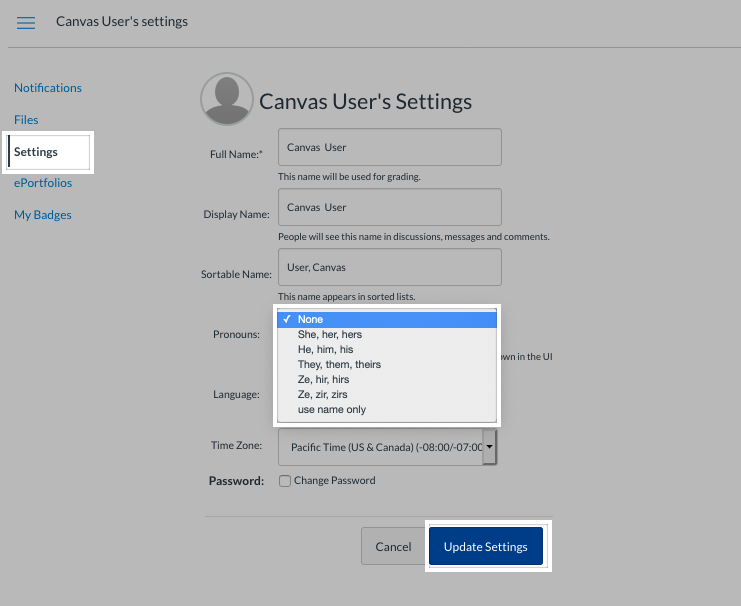
Please contact Canvas Help if you have any questions or issues pertaining to pronouns in user accounts.