Resources for Learning and Creating using Adobe Creative Cloud
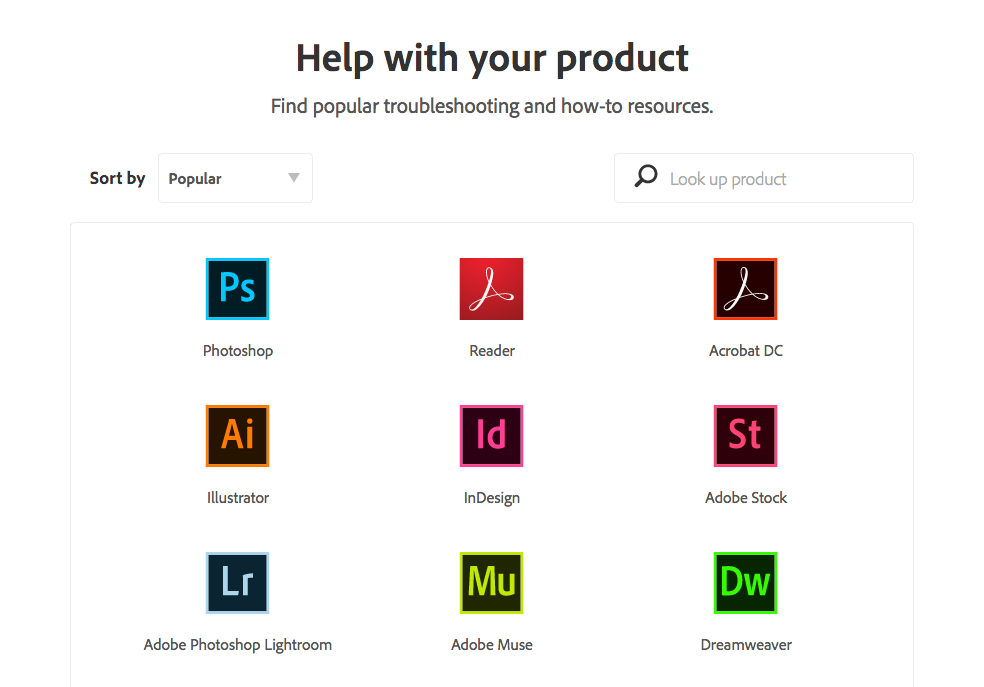
With all the applications that are available in the Adobe Creative Cloud, it can be daunting for students and faculty to get started using them. Adobe has two online resources available for anyone who wants to learn the basics of a Creative Cloud application, or for educators, how these applications might integrate into a course curriculum.
Adobe HelpX is Adobe’s application-support portal for anyone to view walkthroughs and tutorials on how to use basic functions of any of the Adobe Creative Cloud products. This is especially helpful as most application tutorials are broken into the categories: Get Started, Learn Essentials, Key Techniques. For already advanced users look for: New Features. Even if you are a regular user of these apps, the New Features tutorials can help you find out what has changed or been added to any of their products, especially as Adobe now updates their apps frequently. To access Adobe HelpX, visit https://helpx.adobe.com/learn.html and pick a product that you want to learn more about.
The other resource that is helpful is Adobe EdEx, the Adobe Education Exchange. This portal has both self-paced courses as well as live MOOC style courses hosted by Adobe. In the self-paced course section, you can select a workshop that will fit your area of interest with an Adobe product. These workshops can help you get acquainted with the general use of the app, or how to utilize key features or core tools within it. If you are completely new to the Adobe Creative Cloud, I might recommend the “Up and Running” workshop series of any of their products. To access Adobe EdEx, visit edex.adobe.com, and sign in with your institutional or personal Adobe ID. If you don’t have an Adobe ID, you can sign up for one through the Get an Adobe ID portal . An Adobe ID is free and gives you access to Adobe EdEx, and also allow for limited access to Adobe services such as syncing creations from their mobile apps and 2 GB of cloud storage.
If you are an educator you will especially like the Teaching section Adobe EdEx. This section is a community of educators and professionals who actively contribute presentations, lesson plans, and resources that can help any academic discipline integrate Adobe products into the coursework. Built as a searchable forum, users are able to find and use any of the posted materials, and questions and comment on any of the materials. You can even contribute back the community if you are already using Adobe within your classes by posting your own lessons.