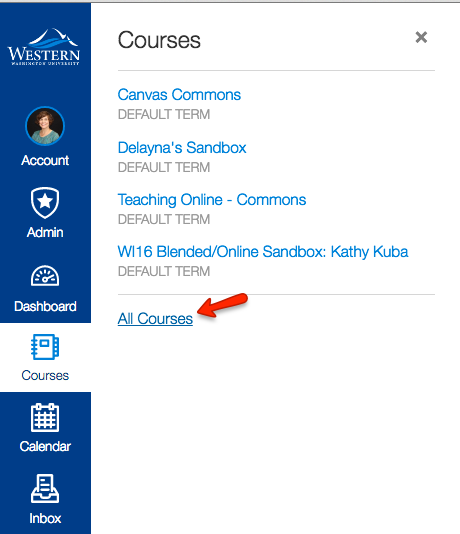When is my course available? Accessing Canvas Courses
Courses become available at different times, depending on your role in the course.
Faculty Canvas Access
- Faculty will have access to Canvas courses one full term before they are taught.
- Courses auto-conclude on the Friday after grades are due.
- A concluded course becomes read-only.
- Faculty can override the term dates by setting start and end dates within Canvas.
Student Canvas Access
- Students gain access to their Canvas courses on the first day of the term, after the course has been published by the instructor.
- Courses auto-conclude for students on the Friday after grades are due.
- A concluded course becomes read-only.
- If you do not see your course in Canvas it may not be published.
- Check the 'Courses' menu and click on 'All Courses' to see all courses.