How to Re-Authorize SPSS for the Current Year
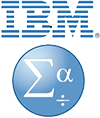
Network Installations
Many faculty office workstations and all student labs have networked SPSS installations. Network installations are automatically upgraded by ATUS each year. You do not need to do anything to re-license SPSS network installations.
Non-network Installations
Non-network installations include university-owned laptops and faculty and student work-at-home installations.
Non-network installations are valid from July 1 to June 30 (plus a 1-month grace period) and must be re-authorized annually with a new product key. The current years Authorization Key is included in the SPSS Access Canvas course. From the course Main Page, click on the "UPDATE SPSS License Key Instructions" link.