How to Obtain SPSS Software for Installation on a Computer that You Own
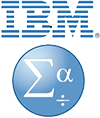
The IBM SPSS Academic Campus Value Program provides work-at-home rights allowing installation on workstations and/or laptops owned by Western faculty and students for teaching and non-commercial academic research (research by degree seeking students and faculty members where (i) the results of such research are not intended primarily for the benefit of a third party; (ii) such results are made available to anyone without restriction on use, copying or further distribution; and (iii) any copy of any such result is furnished for no more than the cost of hosting, reproduction, and shipping).
IBM SPSS Installation-via-Canvas Instructions
- Self-enroll in the SPSS Access Canvas course.
- Follow the installation instructions detailed in the SPSS Installation Instructions link on the Canvas Home page. The Authorization Code is included in the instructions
Note: If you already have the current version installed from last year, click the "UPDATE SPSS License Key Instructions" link on the SPSS Canvas course Main Page.